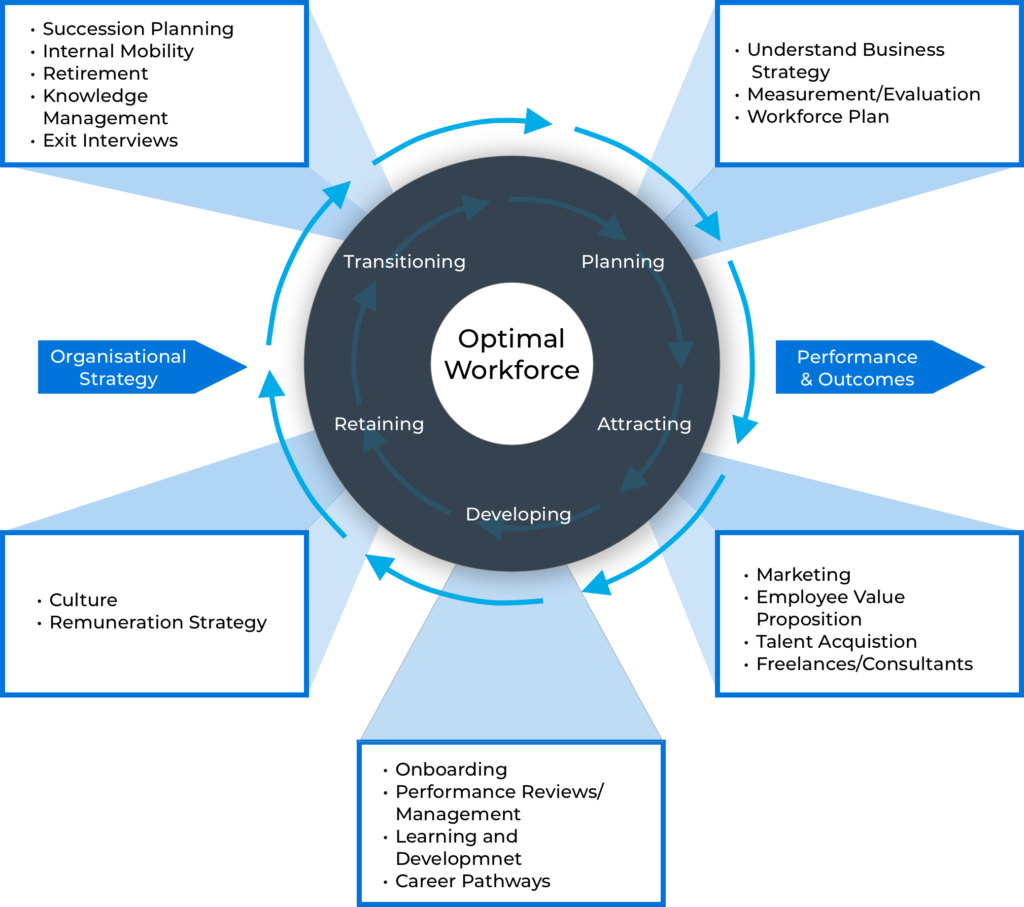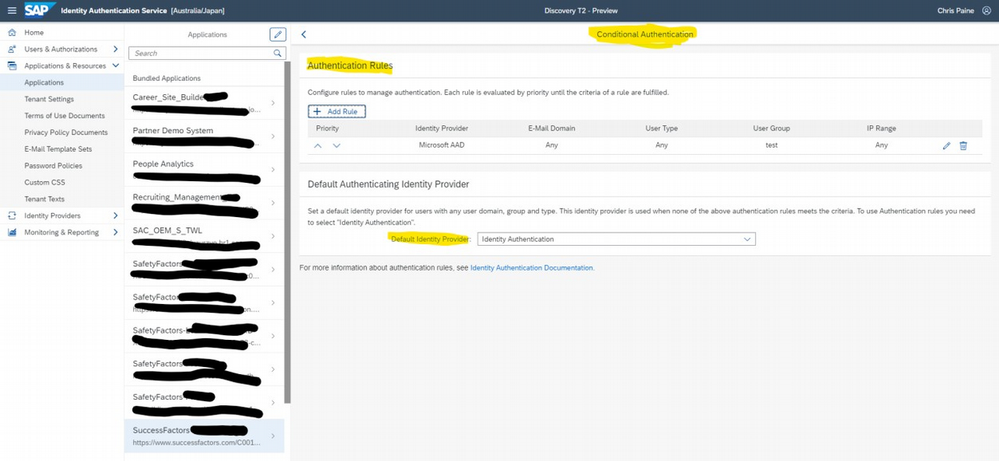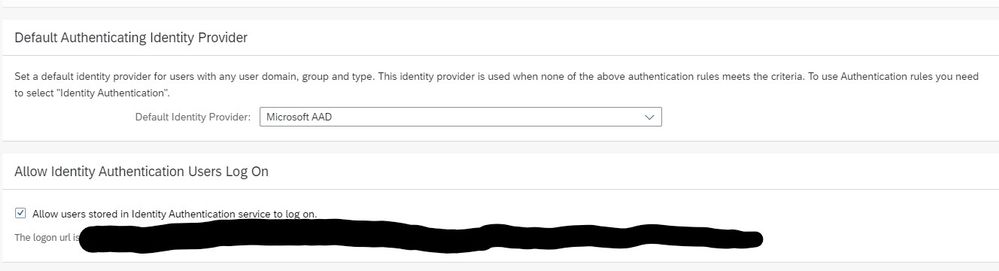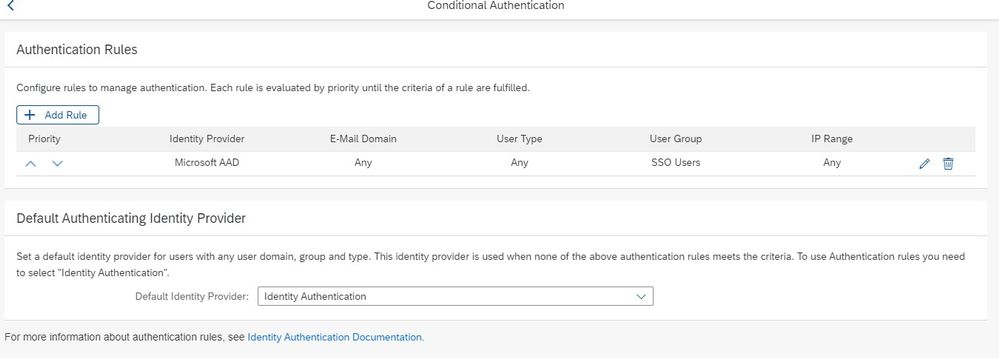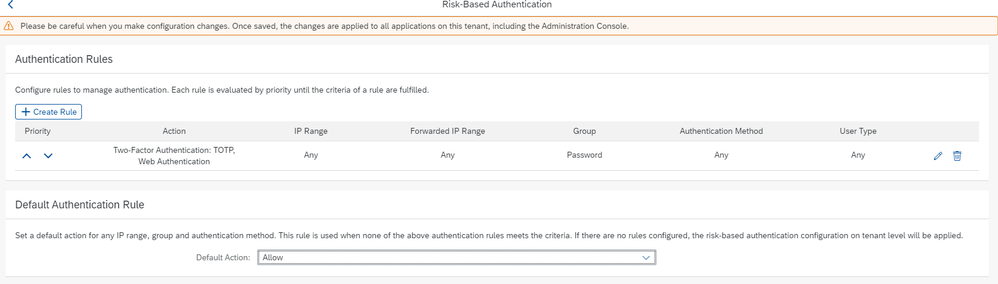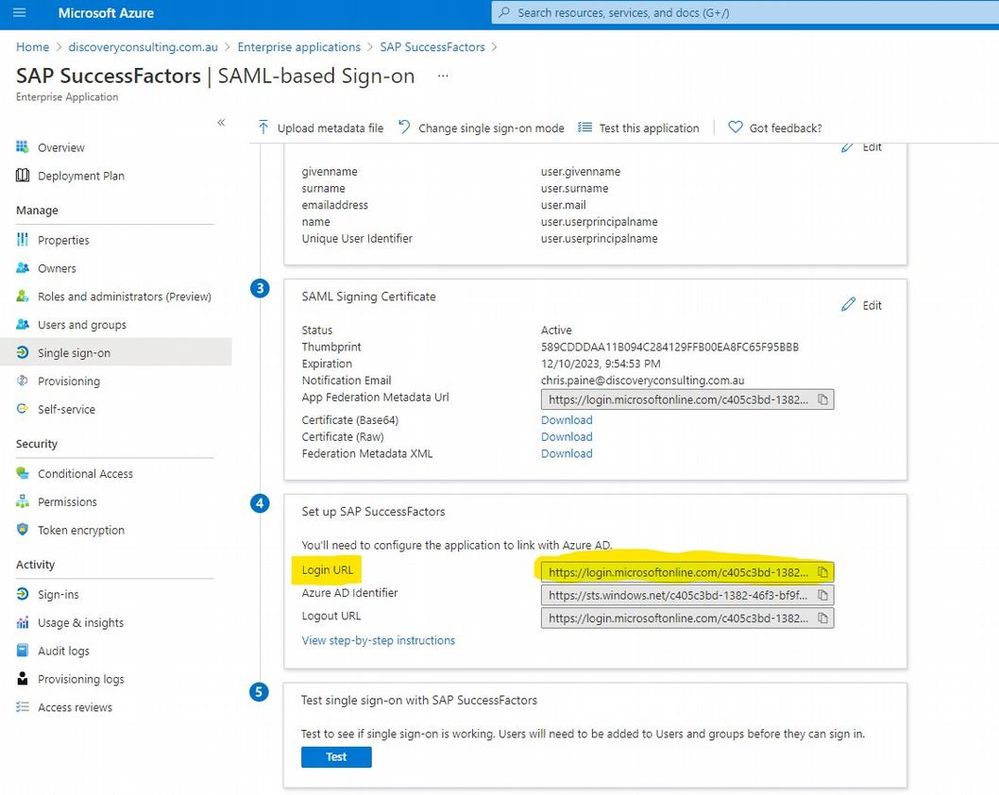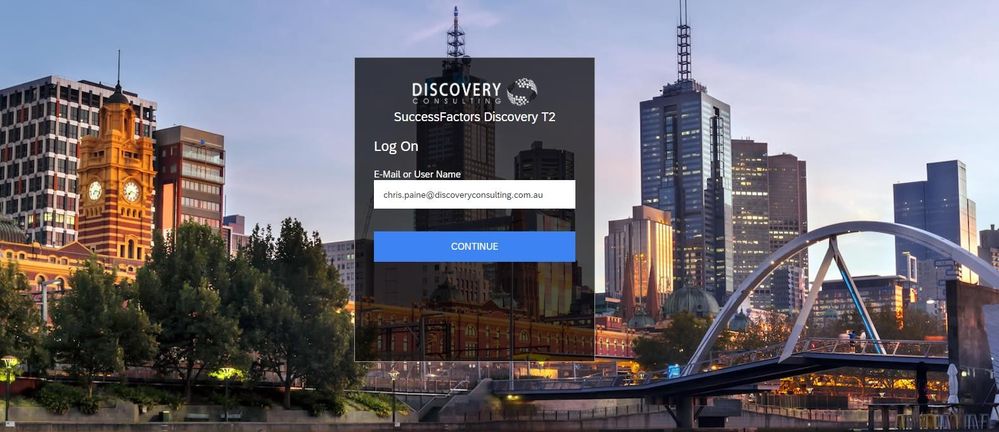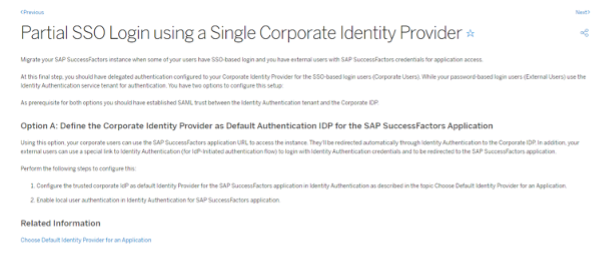The business landscape is evolving, and with it, the workforce. HR and payroll must keep up by embracing more flexible systems that cater to today’s increasingly hybrid and remote world. Many SAP on-premise HR and payroll customers are moving to the cloud-based SAP SuccessFactors, a process that delivers a wealth of benefits, such as:
- Increased agility, enabling you to better manage a remote or hybrid workforce
- Improved flexibility, ensuring staff are remunerated in line with their contractual agreement
- A single source of truth, making sure teams across your organisation are working with unified, real-time data
- Actionable insights, allowing staff, HR managers, and executives to make data-backed decisions
Despite the growth-enabling potential of cloud-based HR and payroll, migration is often a sticking point. The process can take a significant amount of time to execute, regardless of whether a complete re-implementation of payroll is required. That’s where migration tools, backed by SAP expertise, come into play.
Migration tools – namely SpinifexIT’s SAP-compatible Easy Migration solution – help teams copy and migrate HR and Payroll data in record time, saving valuable resources and reducing stress. Out-of-the-box testing functionalities and data anonymisation further streamline the moving process.
We’ll walk you through the three-step implementation process below. But first, let’s take a closer look at Easy Migration.
What Is Easy Migration?
The Easy Migration solution minimises risk while accelerating your SAP SuccessFactors migration. The software copies the data and payroll configuration from your legacy on-premise SAP system. It then runs tests between your legacy and the new system to validate the data and configuration before go-live.
Easy Migration can move all employee information – including current and historical payroll results and infotypes – across to your new system. Built-in reports ensure your payroll executions perform as expected post-migration.
Conventional migrations from on-premise to cloud HR and payroll can take three to six months from start to finish. SpinifexIT’s Easy Migration can reduce that timeframe down for the initial build transfer to days.
How to Migrate from SAP’s On-Premise HR and Payroll to SuccessFactors
The migration process can be broken down into three main steps: copying payroll configuration, copying employee data and validating payroll before going live. Each of these phases is de-risked and accelerated by the migration tool. Here’s how the process unfolds with Easy Migration.

Step 1: Copying Payroll Configuration
Conventional timeframe: 2-3 months
Easy Migration timeframe: As little as 2 days
Overview: This step encompasses copying your existing payroll configuration, migrating that configuration, and creating a test system.
Breakdown: Easy Migration comes with an in-built replication tool, complete with tables that tailor the migration process to each country’s requirements. You are able to decide what is migrated to your new system and what is not. This might include Infotype Setup, Payroll Configuration, Payroll Area Configuration, Time Evaluation, and more.
The Easy Migration replication will detect the relevant configuration for your country and migrate this across. Then, it will update the tables and store this information on a Transport, which means it’s ready to migrate to your test and production system.
For peace of mind, the process can be run in test mode first, empowering you to iron out any kinks before going live. Plus, the migration is traced through audit tables, giving you full visibility over the process.
Benefit snapshot:
- Quickly create test and development systems
- Preview what will happen before the live run
- Monitor audit logs to detect issues before they cause damage
Step 2: Copying Employee Data
Conventional timeframe: 1-2 months
Easy Migration timeframe: As little as 3 days
Overview: This step encompasses converting data from your legacy system to SuccessFactors, validation of your data, and payroll runs.
Breakdown: Easy Migrations allows you to copy employee data between systems, with no in-between steps. That means you can migrate a sample of ‘test employees’ to your development system to check whether the payroll execution performs as expected. You can scramble that data, too, to reduce privacy risks and concerns.
Benefit snapshot:
- No manual data extraction
- Fuss-free payroll execution testing
- Scramble data to protect employee privacy
Step 3: Validating Payroll
Conventional timeframe: 4 days
Easy Migration timeframe: As little as 4 hours
Overview: This step encompasses the conversion and validation of historical data.
Breakdown: You can undergo several pre-delivered tests to ensure your new system is functioning as expected. Crucial tests include the Pay and Year-to-day reports, which compare the payroll results from your two systems, underlining any discrepancies. Then, when you are happy with your results, it’s time to push the new system live.
Benefit snapshot:
- Connect legacy and new systems with ease
- Easily compare payroll results with automatically highlighted differences
- Drill down your tests to track key metrics
Do Migration Tools Keep My Data Safe?
While we cannot speak for all migration tools, SpinifexIT’s Easy Migration adheres to SAP’s robust privacy and security measures – because your data is safe with SAP, your data is safe with Easy Migration. Additional privacy measures – such as the ability to anonymise employee data and payroll results – ensure your business’s most sensitive information is protected throughout the migration, testing, and go-live process.
Migrate to SuccessFactors Without Days of Work and Hassles
Easy Migration’s solution is 100 per cent compatible with SAP, which means modernising your HR and payroll doesn’t have to be time-consuming, resource-intensive, or high-risk. By seamlessly connecting the legacy solution with your new system, you can migrate, test, and execute with total peace of mind.
Take advantage of the benefits of the cloud. Get in contact with our team today to kick-start the process. We know SuccessFactors inside and out, and we leverage the game-changing features of Easy Migration to get you on the cloud and running fast. But, migration is just the beginning. We help you thrive today, tomorrow, and beyond.