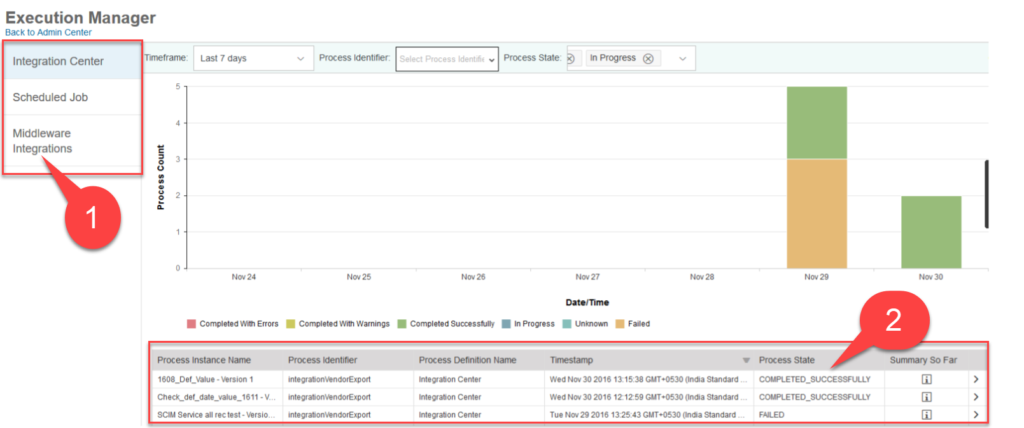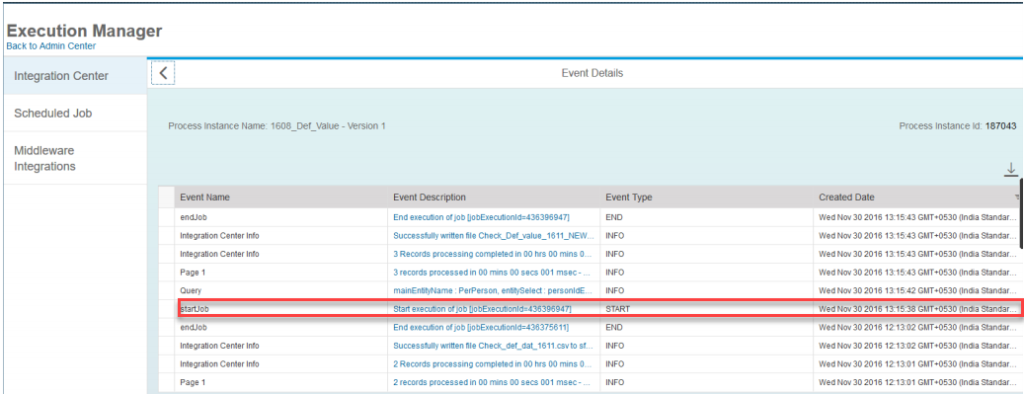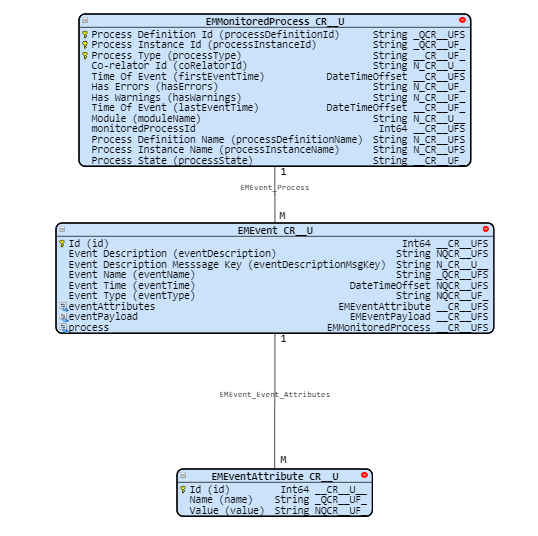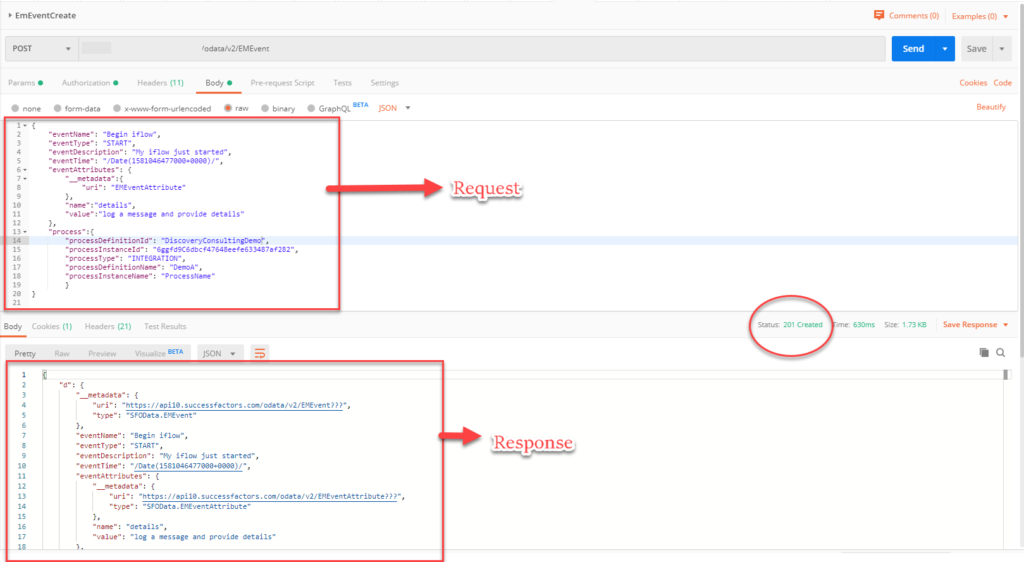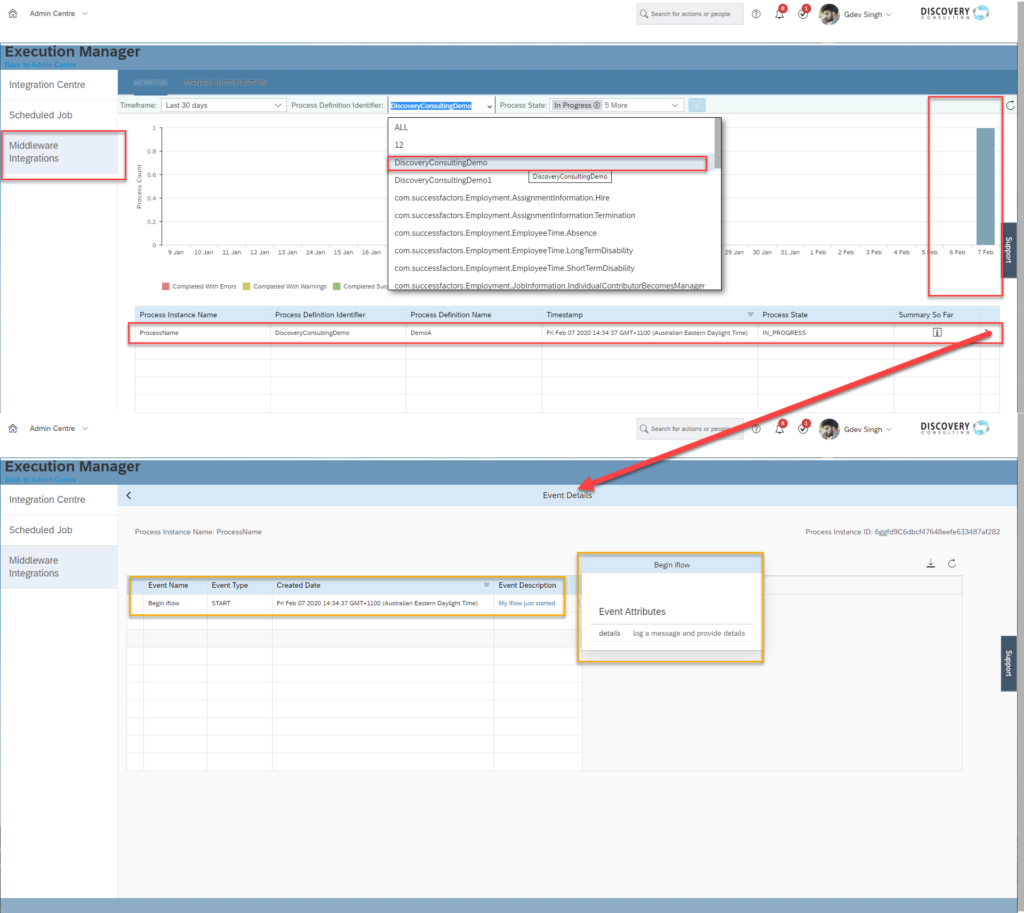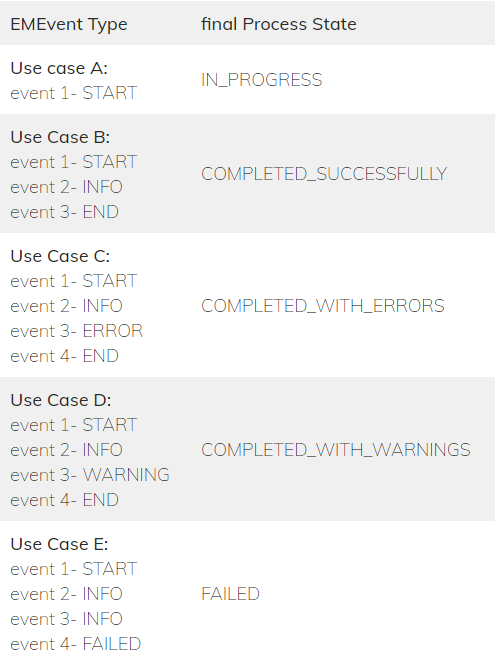During the Annual SuccessConnect Conference in September 2019, SAP SuccessFactors announced the release of HXM (Human Experience Management), an all-new experience-based interface for the HCM (Human Capital Management) software suite. During the opening keynote, SAP SuccessFactors President Greg Tomb pointed out that it was time CEOs understood the experience of their employees, and that HXM would answer that challenge.
What is HXM and more importantly, what does it bring to the HR table?
The HR Problem
Employees have long been considered company assets or resources; the term “human resource” indisputably supports this fact. Business leaders consider hires as investments, and it’s easy to see why. To some degree, the worth of an employee can be measured in figures and graphs, and on a spreadsheet through some predefined parameters. We’re not saying that this is entirely wrong – the whole premise of HR is, fundamentally, based on such metrics, but there is a crucial variable missing in this equation. Experience.
Both employers and employees are slowly moving away from this antiquated HR management style to a more experience-driven HR model. In this model, the employer collects and analyses experience information throughout the various stages of the employee life-cycle, from onboarding to retirement. This information is then used to personalise the workplace experience for every employee.
According to the 2020 Deloitte Global Human Capital Trends survey, about 80 per cent of business executives agree that employee experience is important. Still, only 22 per cent are confident that their companies have excellent personalised experiences for their employees.
Generally, it’s not that employers don’t appreciate or acknowledge the significance of employee experience. However, the availability and implementation of an experience management system is a significant hindrance to adopting an experience-based HR model. And this is the very problem that the minds behind HXM hope to solve.
What is HXM ?
HXM is a ground-up transformation of the HCM suite – the highly recommended cloud-based HR management system from SAP. The new version still retains some of the fundamental HCM functionalities as the original. SAP SuccessFactors aimed to help executives engage, motivate and inspire their staff by focusing more on improving the experience, rather than on the resource or capital aspect of HR. Organisations spare no effort when fine-tuning customer experience, so why not direct the same energy towards employee experience and satisfaction?
The human experience management suite combines what’s known as O-data and X-data to provide actionable insights into improving HR experience.
O-data describes rich transactional information. Think of this data sets as quantifiable or tangible facts and figures, such as how many candidates are applying for posts, how many employees are leaving the organisation, and the details of every employee. O-data gives an eagle-eye view of what is really going on in the organisations as far as HR is concerned.
X-data refers to qualitative human factor information that can only be drawn from the individuals themselves. It can be widely diverse and includes things like thoughts, opinions, emotions and even beliefs. X-data deals with what people, both from outside and from within the organisation, feel and think about certain factors that influence employee satisfaction and HR productivity.
Be combining the relevant O and X data sets, we can work out, for instance, why morale is down, why there is a high turnover rate, or how to keep my employees happy, among other things. It’s all about putting ones and twos together and figuring out what’s going wrong, as well as how to adjust key processes to align the organisational culture with employees’ preferences.
Why is Employee Experience So Important?
Since late last year, every SAP SuccessFactors Partner has been going on about HXM and experience-based employee valuation and management. But is employee experience that important? As it turns out, yes, it is indeed.
According to Gallup, a majority of employees don’t feel engaged or appreciated enough for their effort and time in the workplace. Such employees feel indifferent towards their jobs and end up disliking their occupation and the parent company itself. It takes more than just a paycheck to please employees – that’s the cold hard fact.
A high level of dissatisfaction among employees often leads to absenteeism, low motivation and reduced productivity. In addition, it can also fuel a high employee turnover rate, which hits organisations hard, especially those already scrambling to retain talent. SHRM describes how employers can spend between 6 to 9-months worth of salary in replacing a single employee.
Happy employees are productive employees. The road to happiness begins when the thoughts, feelings, and preferences of employees are valued, and when every individual’s workplace experience is supported and enhanced. Thinking about it, it’s really not much to ask that employers stop regarding their workers as assets but instead as a community, with unique members and diverse needs. HXM is a robust solution that bridges the gap between employers and employee satisfaction.